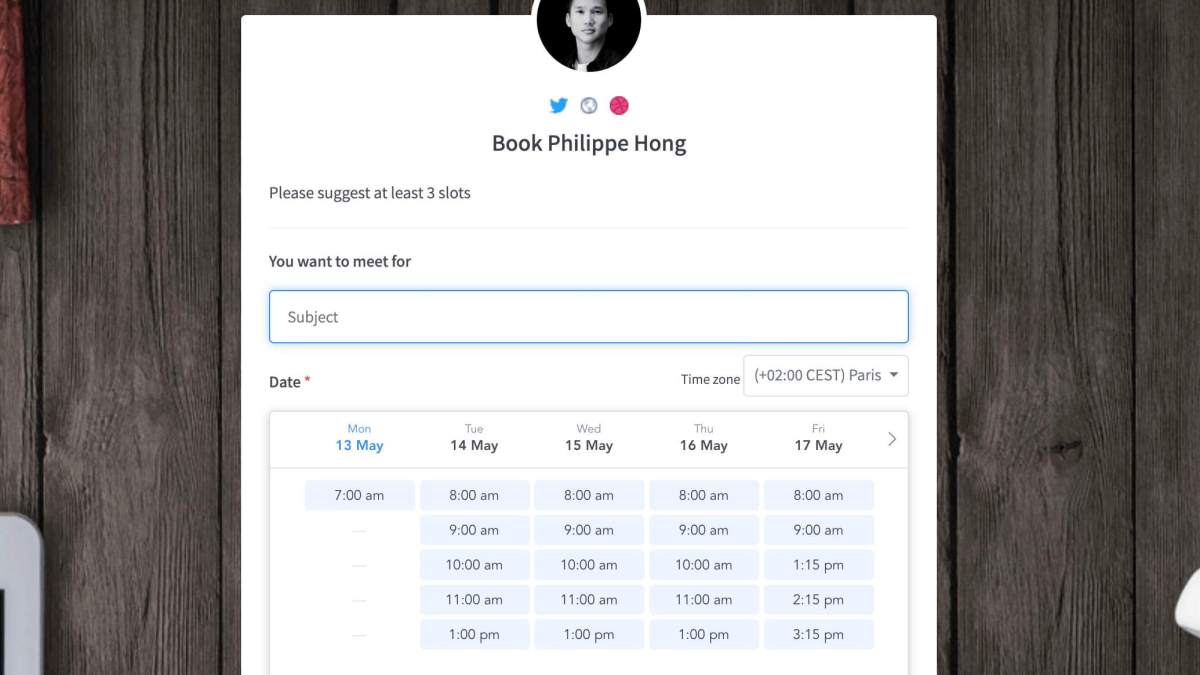We’re thrilled to announce our new calendar slot view! It’s been requested by many users and we’ve finally launched it. You can now choose between our default calendar view or our slot view, whichever is best for you!


The slot view format is best if you know the exact time limits for your events (for example- your meetings have a hard stop after one hour). It’s look is cool, straightforward. It also works perfectly on mobile!
How to activate it?
Head over to your Vyte Page and Advanced Settings with your Vyte Pro Plan. You’ll now find a checkbox: “Use slot view instead of calendar view”. By checking it, you will also activate the “Ask only one date” feature, which is mandatory when using the slot view.

Related posts
Recent Posts
Recent Comments
- AMA on How to create a google account with your current email address
- michele on Google calendar : default calendar on mac
- Workuments on Acuity scheduling review and best alternative
- Andy Laird on How to create a free Booking Form in WordPress without a plug-in
- Jaffer on How to create a google account with your current email address