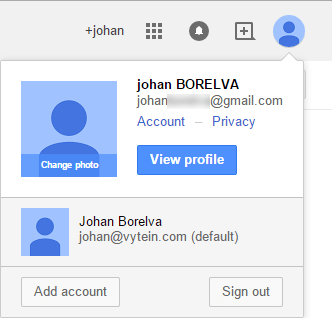Find below the steps to share your Google calendar details with another account.
1. Log in with the account which calendars you want to share.
2. Click the little downward arrow, near the calendar’s name you want to share
3. Then, click on “calendar settings”.
4. Select the tab “share this calendar”
5. Identify “Share with specific people” and add someone’s email address, just under it.
6. Click “Add person”, if they aren’t already added and then, “save”
You have access to 4 permission settings. You can either let the person you share your calendar with :
– see only if you are free or busy (details of your calendar are hidden)
– see all event details
– make changes to events
– make changes and manage sharing
If you are sharing your personal account with your pro account in order to manage all these calendar within vyte.in , you have to choose the permission “see all event details” or the ones above.
Related posts
Recent Posts
Recent Comments
- AMA on How to create a google account with your current email address
- michele on Google calendar : default calendar on mac
- Workuments on Acuity scheduling review and best alternative
- Andy Laird on How to create a free Booking Form in WordPress without a plug-in
- Jaffer on How to create a google account with your current email address